Did you know that 82% of US-based internet users have used their mobile phone to shop online? Or that 35% are mobile-only shoppers? What does this tell us? It means that if your products aren’t already reaching mobile shoppers, you’re missing out on some big revenue-driving opportunities. One of the most efficient ways of getting your products in front of this huge pool active shoppers is through leveraging the power of mobile marketplace apps.
These shopping apps allow you to extend your reach to mobile users, without needing to set up a site, create your own app, or gain a following of your own. If you’re looking to tap into the world of m-commerce, without investing too much time or money, mobile marketplace apps are a great place to start.
So what are mobile marketplace apps, why should you use them, which are the most popular amongst today’s consumers, and how can you get started? Keep reading to find all of this out and more.
What are mobile marketplace apps?
To put it simply, mobile marketplaces are apps developed specifically for easy, convenient shopping on a smart device (e.g. smartphone or tablet). They are not to be confused with independent retail apps like H&M or Zara or C2C marketplaces like carousell.
There are two types of mobile marketplace apps:
| __Traditional marketplaces with mobile apps__ | __Mobile-native marketplaces__ | |
| __Examples__ | Amazon, eBay, Zalando, etc. | Wish, Lyst, Grabble |
| __Origin__ | Designed for desktop | Designed for mobile |
While both types share similar functionality, the difference lies in their origin. Mobile-native marketplace apps were built specifically for mobile shopping from the start, while apps from Amazon and eBay, for example, were later extensions of a traditional desktop-only marketplace.
A benefit of selling on a mobile-native app is that, since they have been mobile from the start, they may have had more time to invest in the quality of the app. Aside from this, both are great for reaching mobile shoppers.
Why sell on mobile marketplace apps?
Mobile shopping is happening, and it’s happening now. In order to take full advantage of this trend, you need to be there. Here are some of our favorite stats and reasons to get on mobile marketplace apps.
Mobile is lucrative
In 2017, retail m-commerce sales hit a whopping 156 billion USD in the US alone. Moreover, 82% of US internet users reported that they’ve used their smartphone to purchase products. But the popularity of mobile shopping is not limited to the states. In Q3 of 2018, the global average order value on a smartphone was 79.33 USD—that’s quite a basket! As these numbers suggest, the number one reason for brands and online retailers to embrace mobile shopping is the huge revenue-potential.
Quick entry to m-commerce
Mobile marketplaces allow you to reap the benefits of mobile shopping, without having to work with IT and devote months to highly technical work. By simply taking the steps to list products on a mobile marketplace app, you’re getting your products in front of millions of active mobile shoppers.
Shoppers love them
Mobile shoppers expect speed and simplicity when shopping. One study suggested that even a one-second delay in mobile load times can impact conversion rates by up to 20%. This is why many turn to reputable marketplace apps (which we’ll get into shortly) to make purchases. Marketplace apps, whether native or not, are designed specifically for mobile shoppers. From a single app, shoppers can quickly access millions of products from thousands of different brands.
Increased product visibility
You may already be on popular marketplace websites like Amazon or Alibaba because they’re famous for reach and product visibility. Marketplace apps are no different. Accessible and digital, they are used by a huge pool of shoppers around the globe. Displaying your product here is not only getting your product is seen by new shoppers, but also a different type of shopper.
Reach new audiences
With over half of all internet shopping traffic coming from smartphones and tablets, m-commerce shopping apps can help to widely extend your reach. It is now more important than ever to understand—and be present—wherever consumers are looking for products. Not only does this mean leveraging multiple channels, but also being present on different devices.
Wondering how you can start selling products on mobile marketplace apps? Let’s walk through the steps.
Steps to start selling on mobile marketplaces
1. Choose your channel
Here is an overview of four popular mobile marketplaces that you’ll want to consider adding to your channel strategy.
-
Lyst

Lyst is a fashion-focused mobile marketplace app with a grand total of over 5 million unique products. There are currently 12,000 brands and online retailers leveraging the app as a sales channel and that number continues to grow.
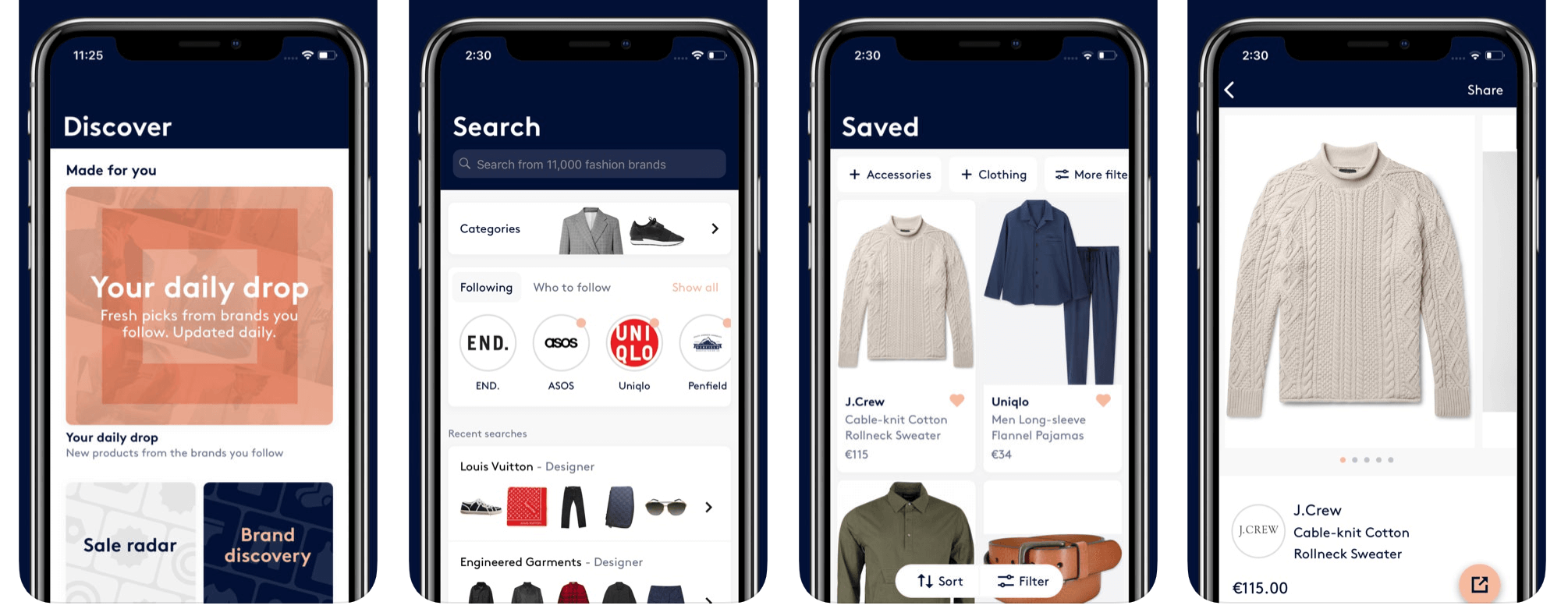
According to the company, over 70 million shoppers from 120 countries started their initial product search on Lyst. Meanwhile, Lyst tracks over 10 million global product searches each month. Considering some of these searches could be from your customers or shoppers looking for a product like yours, it’s a worthwhile channel to look into!
-
Wish

Founded in 2011, Wish has developed into one of the world’s most popular mobile shopping apps. Boasting over 300 million users across the US and Europe, the mobile-native marketplace has reshaped the way m-commerce and has big plans to continue to do so.
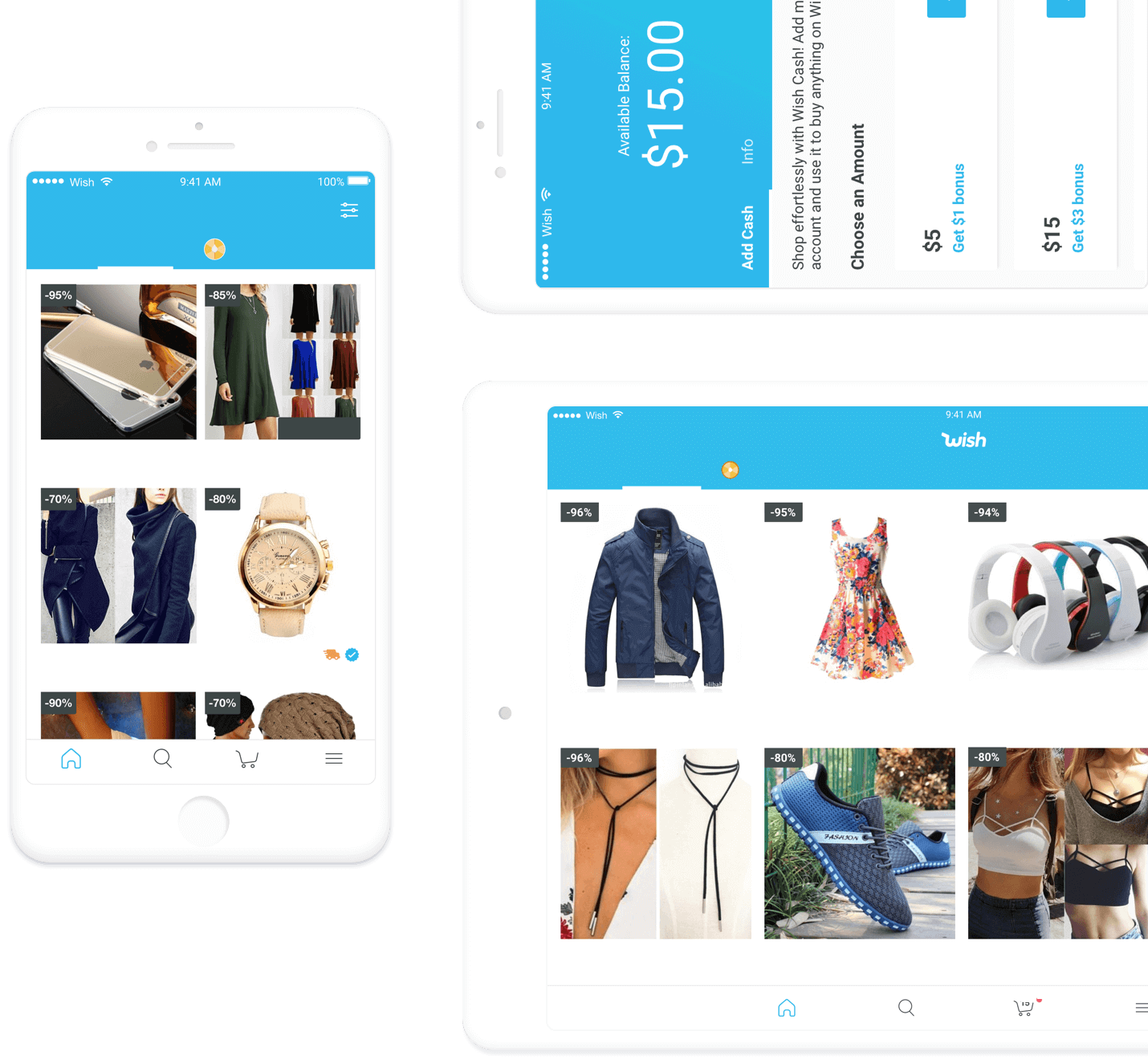
The company has reported that hundreds of thousands of its users spend at least thirty minutes browsing through its selection of products daily.
-
Amazon Shopping

Over 45 percent of Amazon’s 310 million monthly active users shop only from the Amazon Shopping app on a smart device. Products listed on Amazon.com are automatically shown within the Amazon Shopping app. The app has proven hugely successful for retailers looking to extend their mobile reach, especially amongst millennial shoppers. In fact, a study found that 76% of millennial shoppers have downloaded the Amazon Shopping app onto their smartphone.
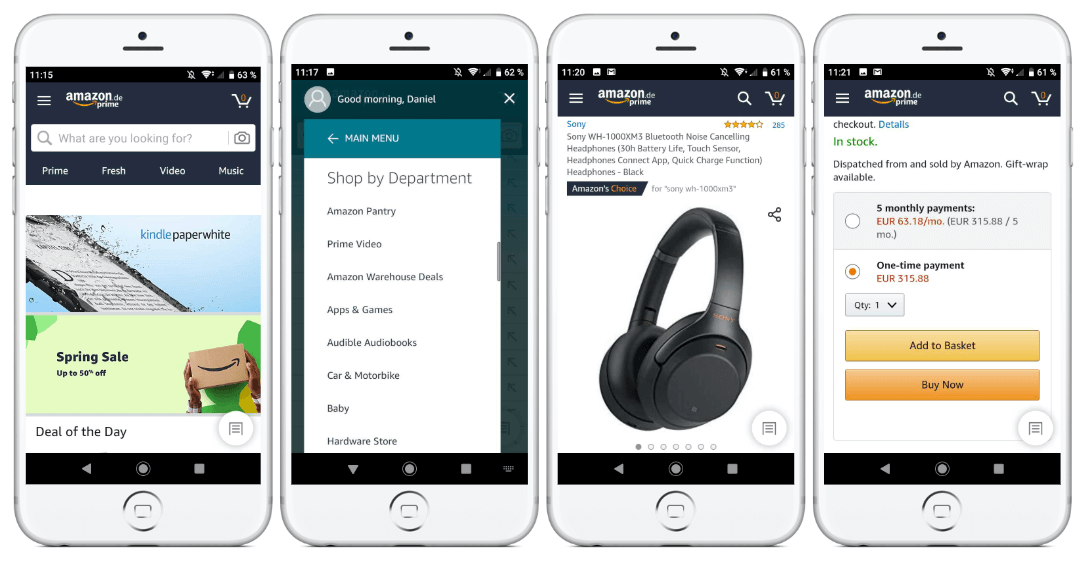
Amazon even launched an Amazon Seller app to help sellers more easily add products and monitor performance on the go.
-
eBay

Just like Amazon, eBay listings are cross-device. This means listed products automatically appear on both their website and mobile app. eBay also allows sellers to add products via their mobile app.
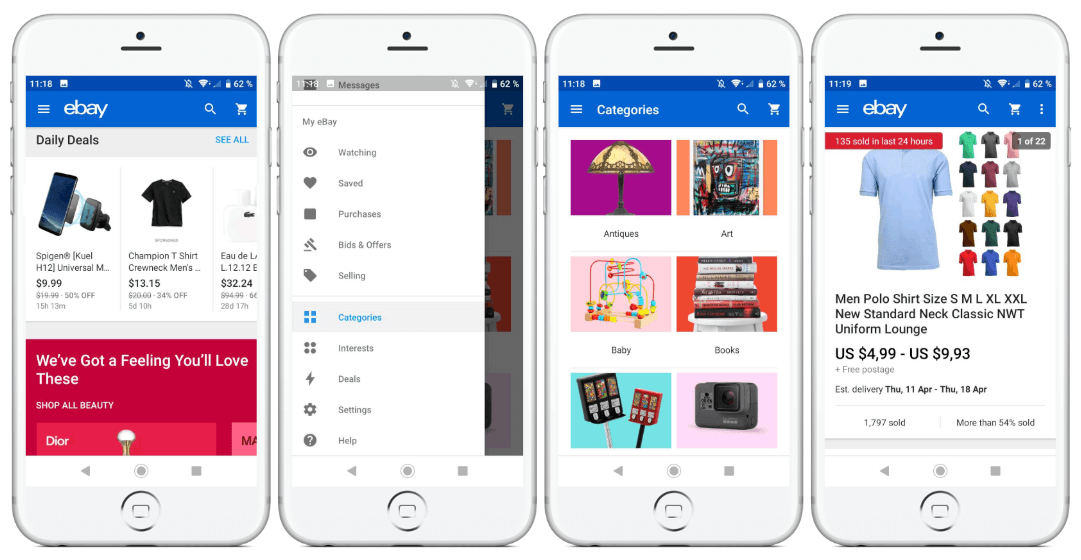
Each marketplace has its own setup requirements, therefore, the next steps are dependant on which channel(s) you’ve chosen.
For now, let’s take a closer look at what steps you’d need to take in order to list products on one of the most popular mobile marketplaces, Wish.

Just like any online marketplace, brands and online sellers can upload products to be listed on Wish. Once a product is listed, Wish surfaces the products most relevant to consumers based on a variety of demographics and behaviors.
2. Set up your store
You’ll first need to create a store, which is done simply by entering your business details here. Once you’ve entered your initial details, you’ll be prompted to take additional steps to finish setting up your store.
3. Add products
When it comes to adding products to your store, Wish offers several options.
-
Add Products Manually
If you don’t have a large inventory or if you want to start by just testing your top-selling products, this option is simple and straightforward. Within your Wish account, you have the option to add products manually by entering basic product information including images, stock level, colors, sizes, and price.
-
Add Products through CSV Feed File
If you are looking to add multiple products at once to Wish, one option is to do so by uploading a CSV feed file. With this option, Wish provides you with a template that can be used to fill in your product information within an Excel document. You can find the required product attributes for listing on Wish here.
Keep in mind, each marketplace app will have their own unique feed rules and requirements and your product feed will need to be adjusted accordingly.
-
Add Products through API
For sellers with hundreds or thousands of products to list, the best option is to transfer your product feed through an API. This is the most seamless way to create, manage, and ensure up-to-date product information is available on Wish.
It may take your IT team time to integrate with the API, however, there are feed management solutions that have it readily built in and get all of your products listed in no time.
4. Monitor orders and performance
Within your Wish Merchant Dashboard, you can track orders, and track the performance of sales, ratings, shipping, customer service, and more. You’ll also gain access to sales and customer service graphs as well as payment history and settings.
Remember that the setup of one mobile marketplace will differ from another. Therefore, it's best to be prepared with agile product content.
Final thoughts
If you’re not already thinking about mobile shopping, you could be missing out on huge revenue opportunities. Mobile marketplaces can be a great way to test the waters and identify the selling potential of your products. Little time and resources are required to list your products which means a quick and seamless entry.
Powerful feed management software can help you prepare the perfect product feed for any mobile marketplace. Complete with optimization rules and integrated APIs, you could have your product feed ready to go in as little as a day.
Want to read more? Sign up for our monthly newsletter to stay up-to-date with the latest industry news, trends, and tips!

![[WP Import] Mobile marketplace apps: How your business can capitalize on the rise of m-commerce](http://images.ctfassets.net/q17uls4wkkdz/3TrDp8CRVx3TmNPFnt07R1/ba9f87aa325e3338d85b7c78114ba7d8/1904-mobile_marketplaces_ft_image.jpg)