Raise your hand if you’ve ever heard of Instagram. Everyone? Great! Just in case though, here’s a quick overview of the app’s development over the years.
Instagram was launched in 2010 as a relatively simple photo-sharing app. Quick to gain popularity, in 2012, it was acquired by Facebook. Not only did this secure the app a place on the social media leadership board, but it also marked the beginning of Instagram’s move into the marketing world. Just look at its growth since 2013:
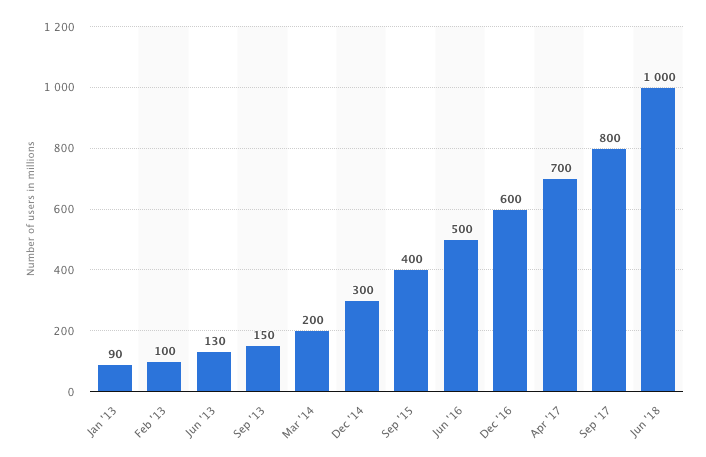
Today, with over 1 billion monthly active users, Instagram has become a universally recognizable name and an absolute staple in the lives of many. With a heavy focus on visual exploration and discovery, the app has also become one of the most powerful marketing tools to date. In fact, in a survey, 60% of Instagram users said they’ve discovered new products on the app and 75% said they’ve taken action after seeing a post.
In this article, we’re going to explore the advertising capabilities on Instagram. We’ll look at Instagram Dynamic Ads, which include Single Image and Carousel Ads. Then, we’ll briefly examine Carousel Ads in Stories, Collection Ads, and one of the apps coolest new features, Shopping on Instagram.
Ready? #Let’sGo!
What are Instagram Dynamic Ads?
In 2016, Facebook expanded the placement possibilities for its revolutionary retargeting ad format, Facebook Dynamic Ads, to include Instagram.
Now, advertisers can efficiently promote their entire product inventory to Instagram users based on their browsing behavior and previous in-shop interactions. Moreover, since Dynamic Ads are fuelled by the product data within your Facebook Catalog, you only need to create a single ad template, rather than one for each product.
That said, there are currently two available placements for Dynamic Ads on Instagram:
- __Single Image Ad__ (in feed)
- __Carousel Ad__ (in feed)
Let’s take a closer look at each:
Single Image Instagram Ads
The most traditional form of feed-driven Instagram ad is the Single Image Ad. These ads can take the form of either square or landscape and are placed among organic posts in a user’s feed. The only way to identify them as ads are through the “Sponsored” label on the top-right and the CTA placed below the image.
Here’s an example:
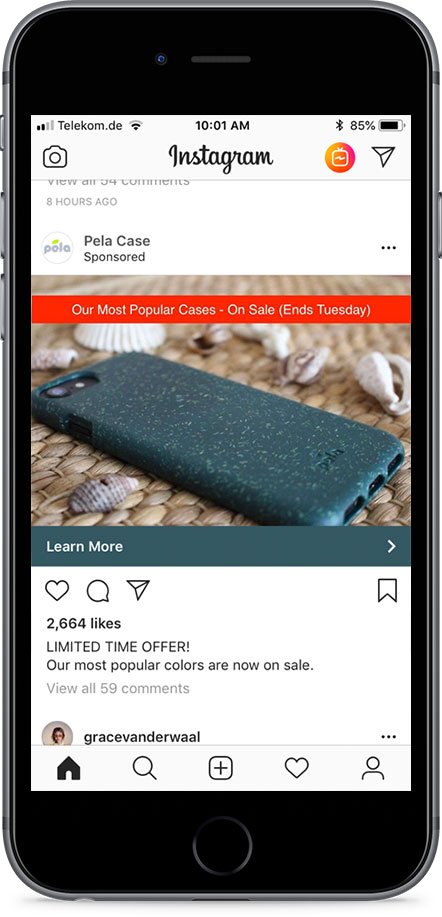
Instagram Single Image technical requirements
In order for your ad to run, makes sure the image and copy follow these requirements and rules:
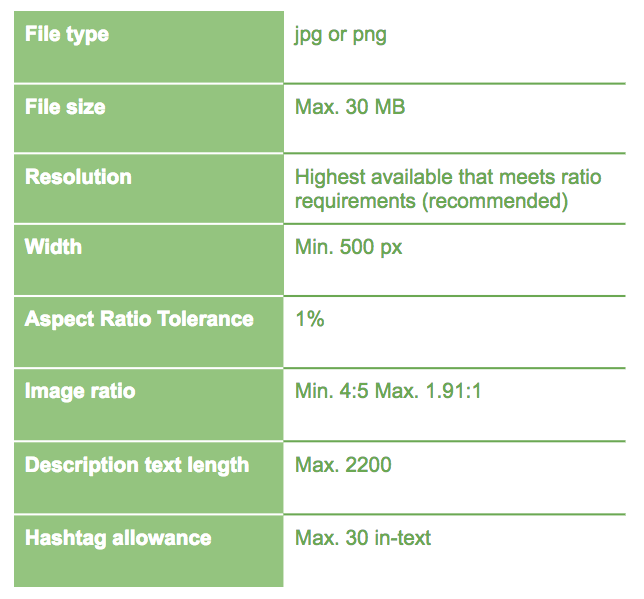
Instagram Carousel Ads
If you’re already familiar with the Carousel format for Facebook Dynamic Ads, all you have to do is imagine the same format, but with slightly different specs - and on Instagram. If you’re not sure what we’re on about, let us explain further.
Instagram Carousel Ads allows you to promote up to 10 product photos within a single ad. Think of a Single Image Ad, but with the ability to swipe through to view additional images. They also appear within a user’s feed, among organic posts.

So how can you set them up? Here’s how:
Instagram Carousel technical requirements
When setting up Carousel Ads for Instagram, you’ll need to make sure your product information adheres to the following list of specifications:
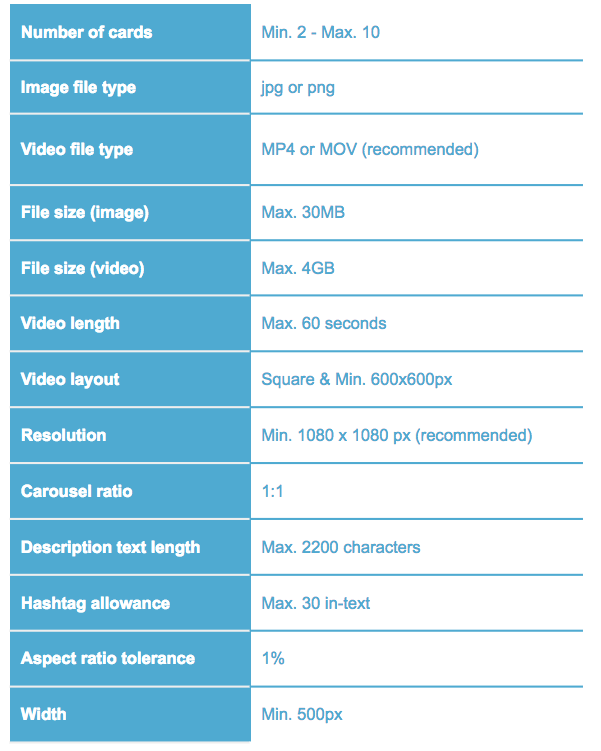
Note: Images that are covered by more than 20% text may experience reduced delivery.
Setting up Dynamic Instagram Carousel Ads
During the setup of Dynamic Carousel Ads, after you’ve already imported your product catalog, you have the option to display either individual items or item categories. The latter allows you to reach people who may already be familiar with your brand, but not specific products.
You’ll also see the option to add a card containing additional information to the beginning or end of your carousel. You can choose between the following options:
- A fixed image, video, or slideshow at the beginning
- Your page’s profile picture at the end
- A map card showcasing your company’s nearest physical location
The next step is to add an overlay to your images. These can be used to automatically pull pricing information from your product catalog. Not only does this ensure the right product price is always displayed with the right item, but it will also help your ad stand out.
Aside from the overlay, the Headline field can also be dynamically fuelled with the information in your Facebook Catalog. The headline will appear below ad images on Instagram. While the News Feed Link Description field is also dynamic, this field won’t appear within an Instagram placement, rather only on Facebook.
Moreover, you’ll also need to define a call-to-action or CTA (e.g. Shop Now, Learn more, etc.), as well as several links, including:
See more URL: Link can be different than that defined in your CTA (displayed on the last card of the carousel
Deep links to website: Links to each product’s unique URL
Once you’ve completed the creative portion of the setup, you’ll need to set up tracking which includes the installation of the Facebook Pixel on your website. This way, you’ll be able to track the behavior of visitors and retarget shoppers that are most likely to buy.
Keep in mind that as you make any changes, you’ll be able to see a live preview of the ad to the right side of the screen. So don’t be afraid to play around a bit.
A comparison between Facebook mobile and Instagram Carousel Ads
Here is a side-by-side look at a Carousel Ad on Facebook mobile and on Instagram:
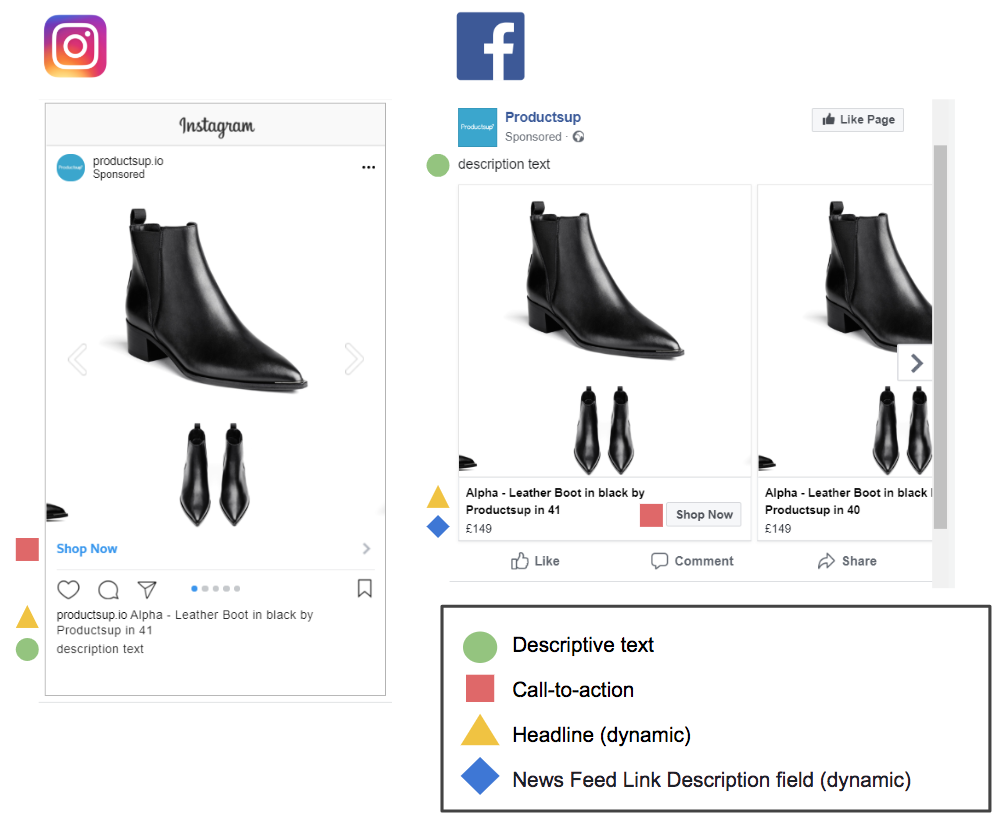
As you can see, on Facebook mobile, the descriptive text is above the image, whereas, on Instagram, it is below. Moreover, the price that was dynamically included into the News Feed Link Description is only visible on Facebook. Also, note the difference in placement of the CTA.
Keep in mind, required images sizes vary based on the placement of the Dynamic Ad - meaning you can’t use the same exact image for both Facebook desktop and Instagram in feed, for example. Therefore, you’ll need to provide an image for each possible placement. However, you can now upload multiple ad creatives to dynamically appear in the right format no matter which placement.
More ways for brands & online retailers to leverage Instagram
Instagram advertisers are not limited to only Dynamic Ads. Here are even more key ways for brands and retailers to make the most of Instagrams active audience:
Instagram Carousel Ads in Stories
In February 2018, Instagram announced that advertisers can now use Carousel Ads within Instagram Stories. Though not yet dynamic, Stories let Instagrammers temporarily share brief 15-second video clips or images to their followers. Viewers can press and hold the screen to pause a video in order to get a closer look. By swiping up, users are redirected to a custom URL defined by the brand or online retailer.
Shopping on Instagram
With the Shopping on Instagram feature, approved brands and online retailers essentially gain their own customizable storefront within the app. So how does it work? The brand or online retailer selects a photo or photos to feature as either a Single Image or Carousel Ad. From there, they can tag specific items in the photo with product stickers - featuring the product name and price or a shopping icon.
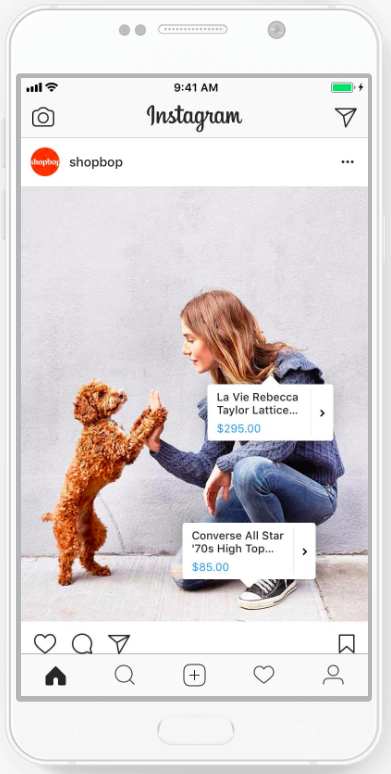
In July 2018, Instagram announced that the feature is now globally available for Stories.
“Shopping on Instagram has enabled us to marry rich creative with commerce and tell a deeper brand story that’s linked to the product. We’re able to provide our customers with visual inspiration and helpful tips on how to wear, where to wear and what to pair, with a simple one-touch purchase payoff.” -Liat Weingarten, VP of Marketing, Old Navy

Learn how to set this feature up here.
Collection Ads
Though Collections Ads have long been available on Facebook, they are now also available on Instagram - further blurring the line between it and online shopping.
These mixed-media ads can include either a cover video or image followed by multiple unique product images. One a user clicks on the ad, they are taken to Canvas, a fast-loading, full-screen experience, designed to keep the user’s attention.
Instagram currently supports the “Sell products: Grid Layout” template for Collection Ads, here is an example:
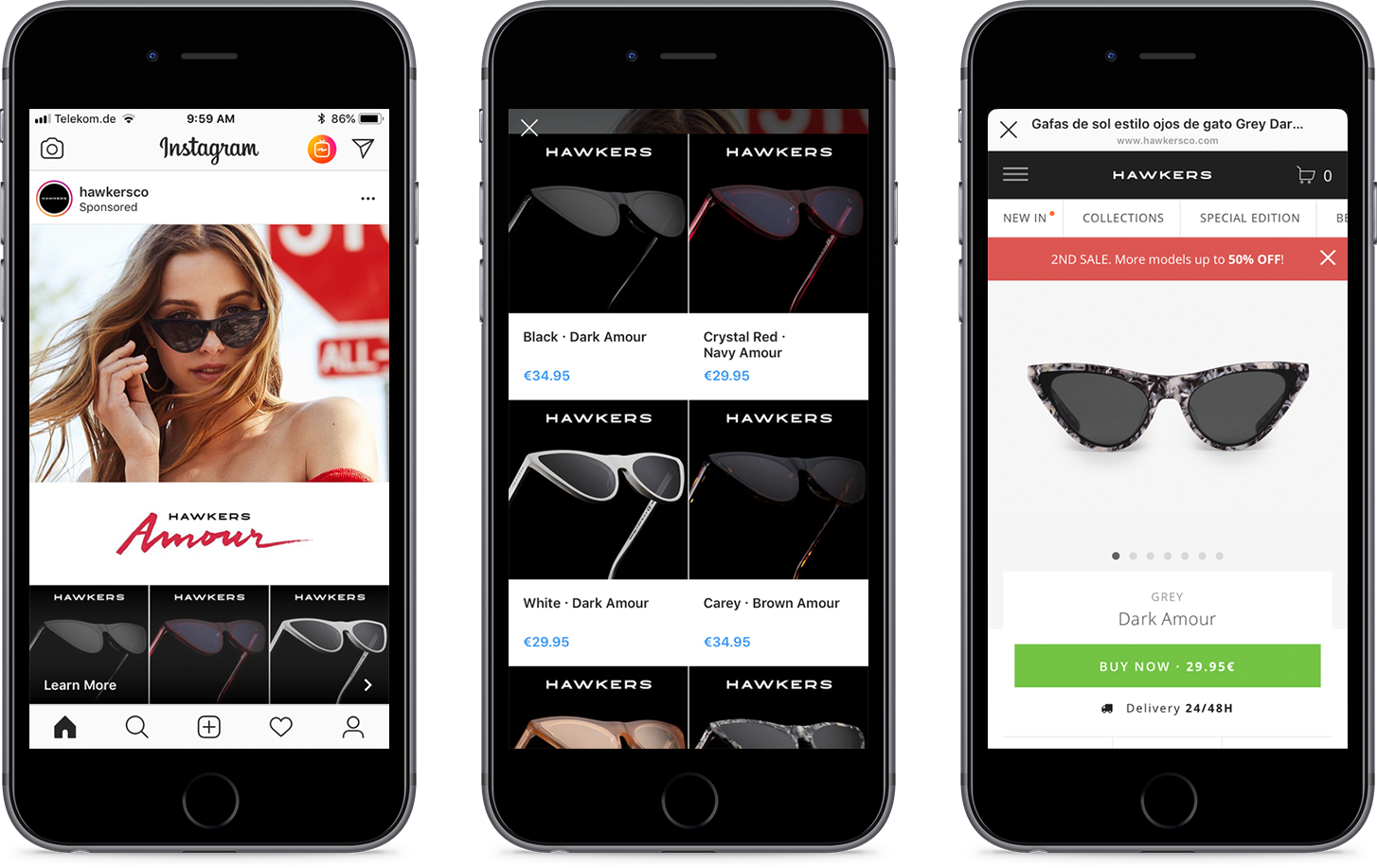
Getting started with Instagram Dynamic Ads
Getting started with Dynamic Ads for Instagram is automatically included in the setup of Facebook Dynamic Ads. Here are the three main steps:
- __Setup the Facebook Tracking Pixel on your website__ (learn more)
- __Prepare your high-quality product data feed.__ In order to make sure your Dynamic Instagram ads stand out from the crowd, you need to provide a top-notch Facebook Catalog. Not only should it be in line with Facebook’s rules and requirements, but it should also be as information-rich as possible. The more information, the more likely your ad will be targeted to the right buyer at the right time.
- If you’re new to Dynamic Instagram Ads, we recommend following the __Facebook Campaign Setup interface / Wizard__. Here, you’ll find the next steps and everything else that requires configuration before your campaign can launch.
- __Measure__ __performance__. Facebook can give you Instagram-specific performance insights, allowing you to measure the value of each ad placement.
Did you know that Instagram is just one of the many placement options for Facebook Dynamic Ads?
To learn about more placement opportunities, as well as how to set up a revenue-driving Dynamic Ads campaign, download our comprehensive guide to campaign creation.

![[WP Import] An intro to Instagram Dynamic Ads for brands & online retailers](http://images.ctfassets.net/q17uls4wkkdz/1TGGs2OJhmuHdIYwhPyBpX/fe656386e65cb3c15a5b7c0eb0d92a18/instagram_ads_ft_image.jpg?w=1200&h=675&fit=FILL)